Introduction#
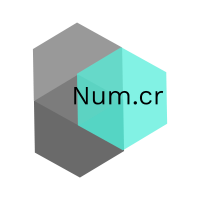
Num.cr is the core shard needed for scientific computing with Crystal
- Website: https://crystal-data.github.io/num.cr
- API Documentation: https://crystal-data.github.io/num.cr/
- Source code: https://github.com/crystal-data/num.cr
- Bug reports: https://github.com/crystal-data/num.cr/issues
It provides:
- An n-dimensional
Tensordata structure - Efficient
map,reduceandaccumulateroutines - GPU accelerated routines backed by
OpenCL - Linear algebra routines backed by
LAPACKandBLAS
Prerequisites#
Num.cr aims to be a scientific computing library written in pure Crystal.
All standard operations and data structures are written in Crystal. Certain
routines, primarily linear algebra routines, are instead provided by a
BLAS or LAPACK implementation.
Several implementations can be used, including Cblas, Openblas, and the
Accelerate framework on Darwin systems. For GPU accelerated BLAS routines,
the ClBlast library is required.
Num.cr also supports Tensors stored on a GPU. This is currently limited
to OpenCL, and a valid OpenCL installation and device(s) are required.
Installation#
Add this to your applications shard.yml
dependencies:
num:
github: crystal-data/num.cr
Several third-party libraries are required to use certain features of Num.cr.
They are:
- BLAS
- LAPACK
- OpenCL
- ClBlast
- NNPACK
While not at all required, they provide additional functionality than is provided by the basic library.
Just show me the code#
The core data structure implemented by Num.cr is the Tensor, an N-dimensional
data structure. A Tensor supports slicing, mutation, permutation, reduction,
and accumulation. A Tensor can be a view of another Tensor, and can support
either C-style or Fortran-style storage.
Creation#
There are many ways to initialize a Tensor. Most creation methods can
allocate a Tensor backed by either CPU or GPU based storage.
[1, 2, 3].to_tensor
Tensor.from_array [1, 2, 3]
Tensor(UInt8, CPU(UInt8)).zeros([3, 3, 2])
Tensor.random(0.0...1.0, [2, 2, 2])
Tensor(Float32, OCL(Float32)).zeros([3, 2, 2])
Tensor(Float64, OCL(Float64)).full([3, 4, 5], 3.8)
Operations#
A Tensor supports a wide variety of numerical operations. Many of these
operations are provided by Num.cr, but any operation can be mapped across
one or more Tensors using sophisticated broadcasted mapping routines.
a = [1, 2, 3, 4].to_tensor
b = [[3, 4, 5, 6], [5, 6, 7, 8]].to_tensor
puts a + b
# a is broadcast to b's shape
# [[ 4, 6, 8, 10],
# [ 6, 8, 10, 12]]
When operating on more than two Tensors, it is recommended to use map
rather than builtin functions to avoid the allocation of intermediate
results. All map operations support broadcasting.
a = [1, 2, 3, 4].to_tensor
b = [[3, 4, 5, 6], [5, 6, 7, 8]].to_tensor
c = [3, 5, 7, 9].to_tensor
a.map(b, c) do |i, j, k|
i + 2 / j + k * 3.5
end
# [[12.1667, 20 , 27.9 , 35.8333],
# [11.9 , 19.8333, 27.7857, 35.75 ]]
Mutation#
Tensors support flexible slicing and mutation operations. Many of these
operations return views, not copies, so any changes made to the results might
also be reflected in the parent.
a = Tensor.new([3, 2, 2]) { |i| i }
puts a.transpose
# [[[ 0, 4, 8],
# [ 2, 6, 10]],
#
# [[ 1, 5, 9],
# [ 3, 7, 11]]]
puts a.reshape(6, 2)
# [[ 0, 1],
# [ 2, 3],
# [ 4, 5],
# [ 6, 7],
# [ 8, 9],
# [10, 11]]
puts a[..., 1]
# [[ 2, 3],
# [ 6, 7],
# [10, 11]]
puts a[1..., {..., -1}]
# [[[ 6, 7],
# [ 4, 5]],
#
# [[10, 11],
# [ 8, 9]]]
puts a[0, 1, 1].value
# 3
Linear Algebra#
Tensors provide easy access to power Linear Algebra routines backed by
LAPACK and BLAS implementations, and ClBlast for GPU backed Tensors.
a = [[1, 2], [3, 4]].to_tensor.map &.to_f32
puts a.inv
# [[-2 , 1 ],
# [1.5 , -0.5]]
puts a.eigvals
# [-0.372281, 5.37228 ]
puts a.matmul(a)
# [[7 , 10],
# [15, 22]]
Einstein Notation#
For representing certain complex contractions of Tensors, Einstein notation
can be used to simplify the operation. For example, the following matrix
multiplication + summation operation:
a = Tensor.new([30, 40, 50]) { |i| i * 1_f32 }
b = Tensor.new([40, 30, 20]) { |i| i * 1_f32 }
result = Float32Tensor.zeros([50, 20])
ny, nx = result.shape
b2 = b.swap_axes(0, 1)
ny.times do |k|
nx.times do |l|
result[k, l] = (a[..., ..., k] * b2[..., ..., l]).sum
end
end
Can instead be represented in Einstein notiation as the following:
Num::Einsum.einsum("ijk,jil->kl", a, b)
This can lead to performance improvements due to optimized contractions
on Tensors.
einsum 2.22k (450.41µs) (± 0.86%) 350kB/op fastest
manual 117.52 ( 8.51ms) (± 0.98%) 5.66MB/op 18.89× slower
Machine Learning#
Num::Grad provides a pure-crystal approach to find derivatives of
mathematical functions. Use a Num::Grad::Variable with a Num::Grad::Context
to easily compute these derivatives.
ctx = Num::Grad::Context(Tensor(Float64, CPU(Float64))).new
x = ctx.variable([3.0].to_tensor)
y = ctx.variable([2.0].to_tensor)
# f(x) = x ** y
f = x ** y
puts f # => [9]
f.backprop
# df/dx = y * x = 6.0
puts x.grad # => [6.0]
Num::NN contains an extension to Num::Grad that provides an easy-to-use
interface to assist in creating neural networks. Designing and creating
a network is simple using Crystal's block syntax.
ctx = Num::Grad::Context(Tensor(Float64, CPU(Float64))).new
x_train = [[0.0, 0.0], [1.0, 0.0], [0.0, 1.0], [1.0, 1.0]].to_tensor
y_train = [[0.0], [1.0], [1.0], [0.0]].to_tensor
x = ctx.variable(x_train)
net = Num::NN::Network.new(ctx) do
input [2]
# A basic network with a single hidden layer using
# a ReLU activation function
linear 3
relu
linear 1
# SGD Optimizer
sgd 0.7
# Sigmoid Cross Entropy to calculate loss
sigmoid_cross_entropy_loss
end
500.times do |epoch|
y_pred = net.forward(x)
loss = net.loss(y_pred, y_train)
puts "Epoch: #{epoch} - Loss #{loss}"
loss.backprop
net.optimizer.update
end
# Clip results to make a prediction
puts net.forward(x).value.map { |el| el > 0 ? 1 : 0}
# [[0],
# [1],
# [1],
# [0]]
Review the documentation for full implementation details, and if something is missing, open an issue to add it!
Numpy Comparison#
This contains a table of manipulation + creation routines. All operators,
trigonometric, binary, equality, and mathematical functions have been
implemented as well. These follow the naming convention of the Crystal Math
module. They have also all been implemented for both CPU and OpenCL backends.
| Method | Description | CPU | OpenCL |
|---|---|---|---|
empty |
In Crystal, same as Tensor.zeros |
||
empty_like |
In Crystal, same as Tensor.zeros_like |
||
eye |
Tensor.eye |
Yes | Yes |
identity |
Tensor.identity |
Yes | Yes |
ones |
Tensor.ones |
Yes | Yes |
ones_like |
Tensor.ones_like |
Yes | Yes |
zeros |
Tensor.zeros |
Yes | Yes |
zeros_like |
Tensor.zeros_like |
Yes | Yes |
full |
Tensor.full |
Yes | Yes |
full_like |
Tensor.full_like |
Yes | Yes |
array |
.to_tensor |
Yes | Yes |
from_npy |
Tensor.from_npy |
Yes | Yes |
arange |
Tensor.range |
Yes | Yes |
linspace |
Tensor.linear_space |
Yes | Yes |
geomspace |
Tensor.geometric_space |
Yes | Yes |
logspace |
Tensor.logarithmic_space |
Yes | Yes |
meshgrid |
|||
mgrid |
|||
ogrid |
|||
diag |
|||
diagflat |
|||
tri |
|||
tril |
Tensor.tril |
Yes | No |
triu |
Tensor.triu |
Yes | No |
vander |
Tensor.vandermonde |
Yes | No |
reshape |
Tensor.reshape |
Yes | Yes |
ravel |
Tensor.flat |
Yes | Yes |
ndarray.flat |
Tensor.flat.each |
Yes | No |
moveaxis |
Tensor.move_axis |
Yes | No |
rollaxis |
|||
swapaxes |
Tensor.swap_axes |
Yes | No |
transpose |
Tensor.transpose |
Yes | Only full transpose |
broadcast |
|||
broadcast_to |
Tensor.broadcast_to |
Yes | Yes |
broadcast_arrays |
Tensor.broadcast, only 2 or 3 |
Yes | Yes |
expand_dims |
Tensor.expand_dims |
Yes | No |
squeeze |
|||
concatenate |
Num.concatenate |
Yes | Yes |
stack |
|||
block |
|||
vstack |
Num.vstack |
Yes | Yes |
hstack |
Num.hstack |
Yes | Yes |
column_stack |
|||
row_stack |
|||
split |
|||
array_split |
|||
dsplit |
|||
hsplit |
|||
vsplit |
|||
tile |
Num.tile |
Yes | No |
repeat |
Num.repeat |
Yes | Yes |
unique |
|||
flip |
Tensor.flip |
Yes | Yes |